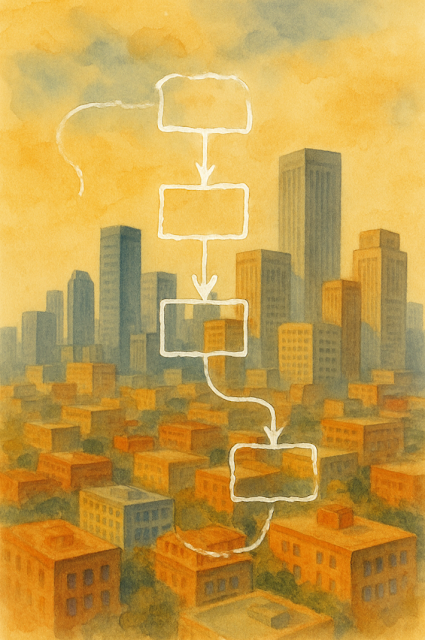 |
| Image ©2025 ux-qa.com |
Use Cases
A use case is a detailed description of how users interact with a system to achieve a specific goal. It provides a narrative of the user’s journey, including what happens at each step.While user flows represent the path a user takes, use cases provide a more detailed, contextual view of the interaction and are typically used to highlight specific scenarios, such as a user logging in or completing a transaction.
Use cases are used across the business landscape, not just in software design.
Key Elements of a Use Case
ActorsThe user or system that interacts with the application. Actors could be human users, external systems, or devices.
Preconditions
The state or conditions that must be met before the use case can begin.
Main Flow
The primary sequence of actions that the user follows to accomplish the goal.
Alternate Flow
Optional paths or alternative steps that might occur under different circumstances (e.g., error messages, skipped steps).
Postconditions
The state of the system once the use case is complete, such as a successful login or a completed purchase.
Exceptions
Any issues or deviations from the main flow, such as an invalid input or system failure.
Use Case Visualization in UX
Clear Scenario MappingUse cases provide a step-by-step scenario of user interactions, offering deep insights into the experience and helping designers focus on specific use scenarios.
Contextual Understanding
Use cases include user goals and environmental context, offering a fuller picture of the user's intent and motivations.
Facilitates Development
Use cases guide developers and product teams in implementing features and interactions by detailing how users will interact with the system.
Ensures Comprehensive Coverage
Use case visualization ensures all user interactions are accounted for, including edge cases and exceptions.
How Use Case Visualizations Are Used
Detailed DesignUse case visualizations are often used when the UX team needs to document specific tasks that require detailed attention to user behavior and interactions.
Storyboarding
A visual representation of use cases can be turned into storyboards to illustrate how users engage with a product over time. This is often done in the initial stages of design to refine concepts.
Scenario Planning
Use cases allow UX researchers and designers to model different user scenarios, ensuring the system supports various ways a user might complete their task.
Benefits of Combining User Flows and Use Case Visualizations
User Flows can be used to streamline the process, identifying areas for simplification, while use case visualizations ensure the system supports all possible user interactions, including exceptions and alternate paths.By using both, you can ensure that both the big picture (how users move through the system) and the specific details (how they complete individual tasks) are accounted for, resulting in a more comprehensive, usable design.
